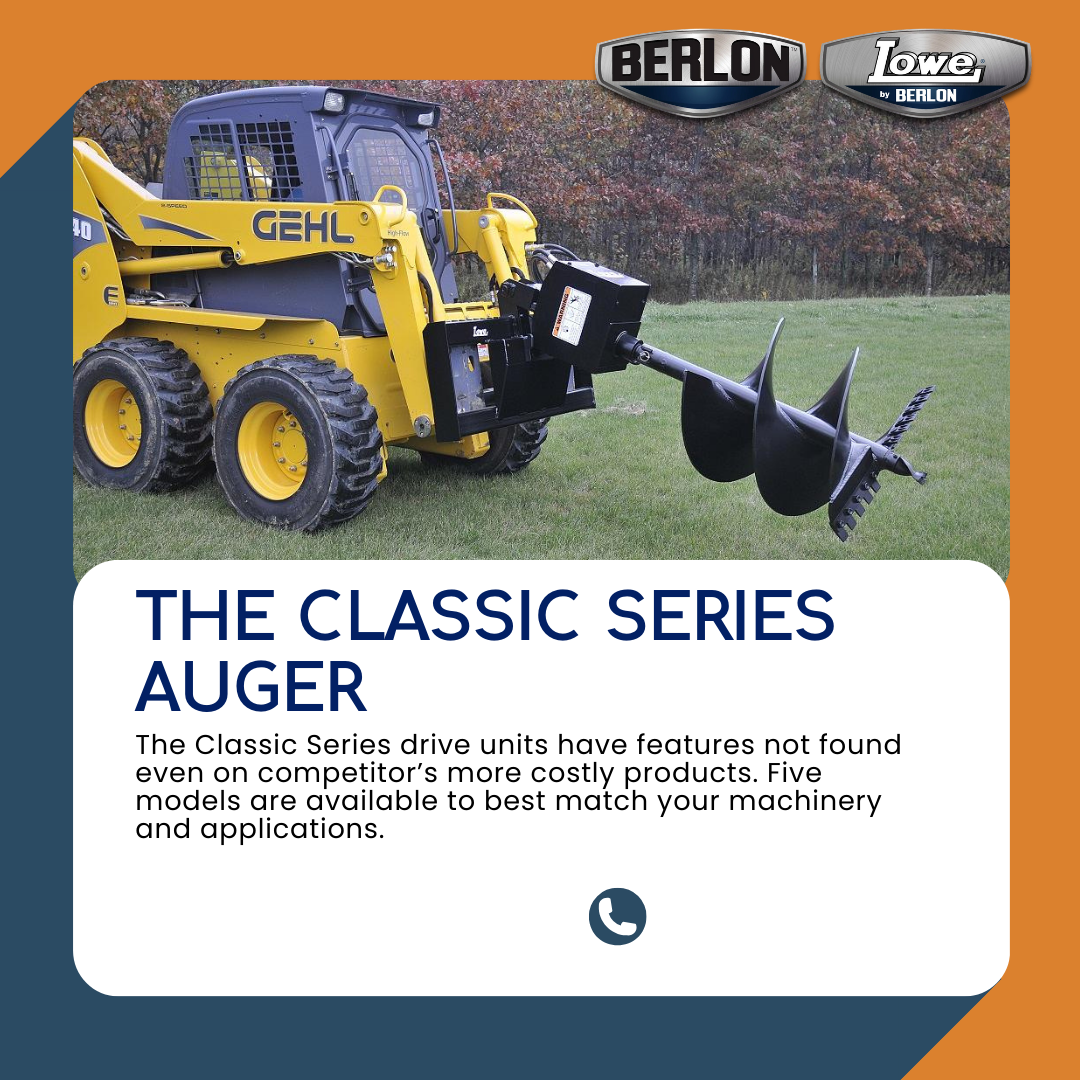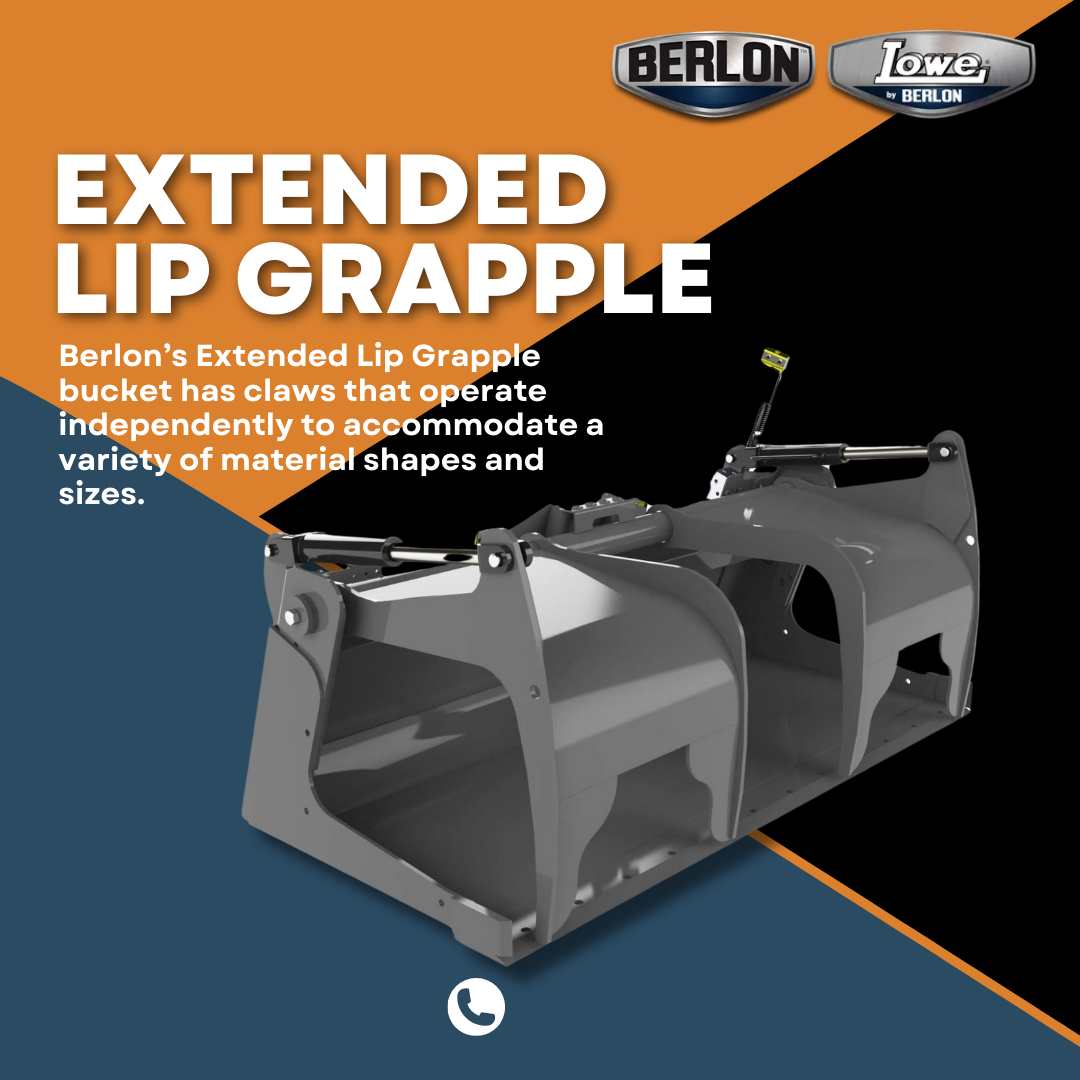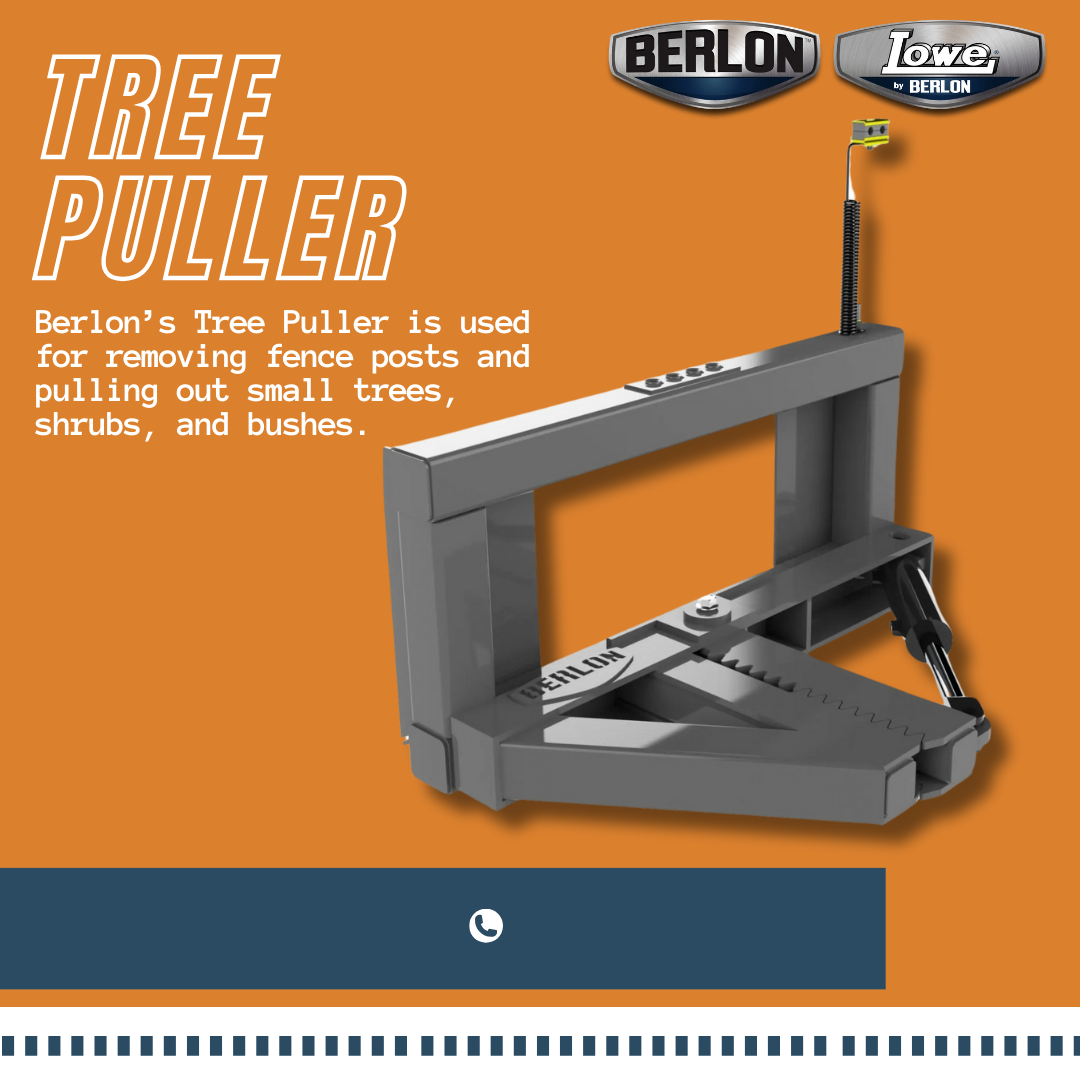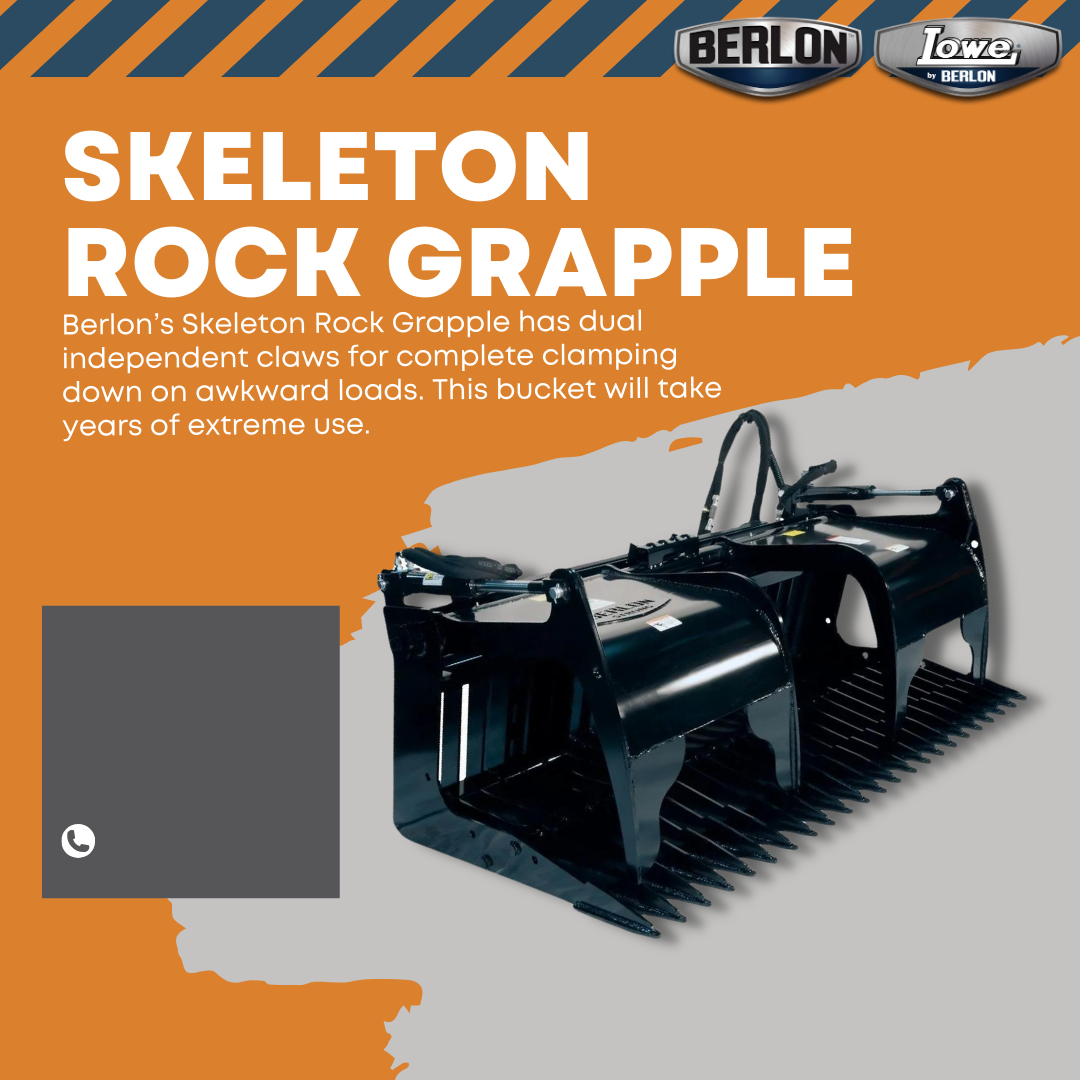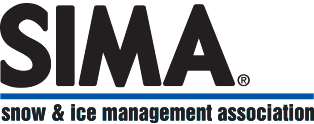Download Dealer Social Media Contents
Remember: Consistent and branded content elevates your online presence. Make the most of these resources, and watch your engagement grow. It's that simple!
Need Some Help With Customizing Your Content
For dealers aiming to elevate their brand with exclusive, tailor-made content, our team is at your service. Reach out directly to Rick Neuman for a bespoke content strategy that aligns perfectly with your brand voice and vision.
February 2026 Contents
How to Download and Use Your Social Media Posts: A Quick Guide for Berlon Dealers
1) Downloading Your Content:
- Access and download the PDF containing all Post Captions.
- For images, download the
ZIP file which houses all the visuals for your posts.
2) Customizing Captions:
- While using the Post Captions from the PDF, ensure you edit and include specific information about your business before sharing them on social media.
3) Personalizing Images:
- Inside the ZIP file, you'll find example images for each post. These serve as a guide, indicating where you can place your logo and other vital business information.
- Utilize your preferred image editor to make the necessary customizations.
4) Sharing Your Content:
- Once you've personalized your captions and images, you're all set! Simply schedule and share the content on your social media pages.
January 2026 Contents
How to Download and Use Your Social Media Posts: A Quick Guide for Berlon Dealers
1) Downloading Your Content:
- Access and download the PDF containing all Post Captions.
- For images, download the
ZIP file which houses all the visuals for your posts.
2) Customizing Captions:
- While using the Post Captions from the PDF, ensure you edit and include specific information about your business before sharing them on social media.
3) Personalizing Images:
- Inside the ZIP file, you'll find example images for each post. These serve as a guide, indicating where you can place your logo and other vital business information.
- Utilize your preferred image editor to make the necessary customizations.
4) Sharing Your Content:
- Once you've personalized your captions and images, you're all set! Simply schedule and share the content on your social media pages.
December 2025 Contents
How to Download and Use Your Social Media Posts: A Quick Guide for Berlon Dealers
1) Downloading Your Content:
- Access and download the PDF containing all Post Captions.
- For images, download the
ZIP file which houses all the visuals for your posts.
2) Customizing Captions:
- While using the Post Captions from the PDF, ensure you edit and include specific information about your business before sharing them on social media.
3) Personalizing Images:
- Inside the ZIP file, you'll find example images for each post. These serve as a guide, indicating where you can place your logo and other vital business information.
- Utilize your preferred image editor to make the necessary customizations.
4) Sharing Your Content:
- Once you've personalized your captions and images, you're all set! Simply schedule and share the content on your social media pages.
November 2025 Contents
How to Download and Use Your Social Media Posts: A Quick Guide for Berlon Dealers
1) Downloading Your Content:
- Access and download the PDF containing all Post Captions.
- For images, download the
ZIP file which houses all the visuals for your posts.
2) Customizing Captions:
- While using the Post Captions from the PDF, ensure you edit and include specific information about your business before sharing them on social media.
3) Personalizing Images:
- Inside the ZIP file, you'll find example images for each post. These serve as a guide, indicating where you can place your logo and other vital business information.
- Utilize your preferred image editor to make the necessary customizations.
4) Sharing Your Content:
- Once you've personalized your captions and images, you're all set! Simply schedule and share the content on your social media pages.
October 2025 Contents
How to Download and Use Your Social Media Posts: A Quick Guide for Berlon Dealers
1) Downloading Your Content:
- Access and download the PDF containing all Post Captions.
- For images, download the
ZIP file which houses all the visuals for your posts.
2) Customizing Captions:
- While using the Post Captions from the PDF, ensure you edit and include specific information about your business before sharing them on social media.
3) Personalizing Images:
- Inside the ZIP file, you'll find example images for each post. These serve as a guide, indicating where you can place your logo and other vital business information.
- Utilize your preferred image editor to make the necessary customizations.
4) Sharing Your Content:
- Once you've personalized your captions and images, you're all set! Simply schedule and share the content on your social media pages.
September 2025 Contents
How to Download and Use Your Social Media Posts: A Quick Guide for Berlon Dealers
1) Downloading Your Content:
- Access and download the PDF containing all Post Captions.
- For images, download the
ZIP file which houses all the visuals for your posts.
2) Customizing Captions:
- While using the Post Captions from the PDF, ensure you edit and include specific information about your business before sharing them on social media.
3) Personalizing Images:
- Inside the ZIP file, you'll find example images for each post. These serve as a guide, indicating where you can place your logo and other vital business information.
- Utilize your preferred image editor to make the necessary customizations.
4) Sharing Your Content:
- Once you've personalized your captions and images, you're all set! Simply schedule and share the content on your social media pages.
August 2025 Contents
How to Download and Use Your Social Media Posts: A Quick Guide for Berlon Dealers
1) Downloading Your Content:
- Access and download the PDF containing all Post Captions.
- For images, download the
ZIP file which houses all the visuals for your posts.
2) Customizing Captions:
- While using the Post Captions from the PDF, ensure you edit and include specific information about your business before sharing them on social media.
3) Personalizing Images:
- Inside the ZIP file, you'll find example images for each post. These serve as a guide, indicating where you can place your logo and other vital business information.
- Utilize your preferred image editor to make the necessary customizations.
4) Sharing Your Content:
- Once you've personalized your captions and images, you're all set! Simply schedule and share the content on your social media pages.
July 2025 Contents
How to Download and Use Your Social Media Posts: A Quick Guide for Berlon Dealers
1) Downloading Your Content:
- Access and download the PDF containing all Post Captions.
- For images, download the
ZIP file which houses all the visuals for your posts.
2) Customizing Captions:
- While using the Post Captions from the PDF, ensure you edit and include specific information about your business before sharing them on social media.
3) Personalizing Images:
- Inside the ZIP file, you'll find example images for each post. These serve as a guide, indicating where you can place your logo and other vital business information.
- Utilize your preferred image editor to make the necessary customizations.
4) Sharing Your Content:
- Once you've personalized your captions and images, you're all set! Simply schedule and share the content on your social media pages.
June 2025 Contents
How to Download and Use Your Social Media Posts: A Quick Guide for Berlon Dealers
1) Downloading Your Content:
- Access and download the PDF containing all Post Captions.
- For images, download the
ZIP file which houses all the visuals for your posts.
2) Customizing Captions:
- While using the Post Captions from the PDF, ensure you edit and include specific information about your business before sharing them on social media.
3) Personalizing Images:
- Inside the ZIP file, you'll find example images for each post. These serve as a guide, indicating where you can place your logo and other vital business information.
- Utilize your preferred image editor to make the necessary customizations.
4) Sharing Your Content:
- Once you've personalized your captions and images, you're all set! Simply schedule and share the content on your social media pages.
May 2025 Contents
How to Download and Use Your Social Media Posts: A Quick Guide for Berlon Dealers
1) Downloading Your Content:
- Access and download the PDF containing all Post Captions.
- For images, download the
ZIP file which houses all the visuals for your posts.
2) Customizing Captions:
- While using the Post Captions from the PDF, ensure you edit and include specific information about your business before sharing them on social media.
3) Personalizing Images:
- Inside the ZIP file, you'll find example images for each post. These serve as a guide, indicating where you can place your logo and other vital business information.
- Utilize your preferred image editor to make the necessary customizations.
4) Sharing Your Content:
- Once you've personalized your captions and images, you're all set! Simply schedule and share the content on your social media pages.
April 2025 Contents
How to Download and Use Your Social Media Posts: A Quick Guide for Berlon Dealers
1) Downloading Your Content:
- Access and download the PDF containing all Post Captions.
- For images, download the
ZIP file which houses all the visuals for your posts.
2) Customizing Captions:
- While using the Post Captions from the PDF, ensure you edit and include specific information about your business before sharing them on social media.
3) Personalizing Images:
- Inside the ZIP file, you'll find example images for each post. These serve as a guide, indicating where you can place your logo and other vital business information.
- Utilize your preferred image editor to make the necessary customizations.
4) Sharing Your Content:
- Once you've personalized your captions and images, you're all set! Simply schedule and share the content on your social media pages.
March 2025 Contents
How to Download and Use Your Social Media Posts: A Quick Guide for Berlon Dealers
1) Downloading Your Content:
- Access and download the PDF containing all Post Captions.
- For images, download the
ZIP file which houses all the visuals for your posts.
2) Customizing Captions:
- While using the Post Captions from the PDF, ensure you edit and include specific information about your business before sharing them on social media.
3) Personalizing Images:
- Inside the ZIP file, you'll find example images for each post. These serve as a guide, indicating where you can place your logo and other vital business information.
- Utilize your preferred image editor to make the necessary customizations.
4) Sharing Your Content:
- Once you've personalized your captions and images, you're all set! Simply schedule and share the content on your social media pages.
February 2025 Contents
How to Download and Use Your Social Media Posts: A Quick Guide for Berlon Dealers
1) Downloading Your Content:
- Access and download the PDF containing all Post Captions.
- For images, download the
ZIP file which houses all the visuals for your posts.
2) Customizing Captions:
- While using the Post Captions from the PDF, ensure you edit and include specific information about your business before sharing them on social media.
3) Personalizing Images:
- Inside the ZIP file, you'll find example images for each post. These serve as a guide, indicating where you can place your logo and other vital business information.
- Utilize your preferred image editor to make the necessary customizations.
4) Sharing Your Content:
- Once you've personalized your captions and images, you're all set! Simply schedule and share the content on your social media pages.
January 2025 Contents
How to Download and Use Your Social Media Posts: A Quick Guide for Berlon Dealers
1) Downloading Your Content:
- Access and download the PDF containing all Post Captions.
- For images, download the
ZIP file which houses all the visuals for your posts.
2) Customizing Captions:
- While using the Post Captions from the PDF, ensure you edit and include specific information about your business before sharing them on social media.
3) Personalizing Images:
- Inside the ZIP file, you'll find example images for each post. These serve as a guide, indicating where you can place your logo and other vital business information.
- Utilize your preferred image editor to make the necessary customizations.
4) Sharing Your Content:
- Once you've personalized your captions and images, you're all set! Simply schedule and share the content on your social media pages.
December 2024 Contents
How to Download and Use Your Social Media Posts: A Quick Guide for Berlon Dealers
1) Downloading Your Content:
- Access and download the PDF containing all Post Captions.
- For images, download the
ZIP file which houses all the visuals for your posts.
2) Customizing Captions:
- While using the Post Captions from the PDF, ensure you edit and include specific information about your business before sharing them on social media.
3) Personalizing Images:
- Inside the ZIP file, you'll find example images for each post. These serve as a guide, indicating where you can place your logo and other vital business information.
- Utilize your preferred image editor to make the necessary customizations.
4) Sharing Your Content:
- Once you've personalized your captions and images, you're all set! Simply schedule and share the content on your social media pages.
November 2024 Contents
How to Download and Use Your Social Media Posts: A Quick Guide for Berlon Dealers
1) Downloading Your Content:
- Access and download the PDF containing all Post Captions.
- For images, download the
ZIP file which houses all the visuals for your posts.
2) Customizing Captions:
- While using the Post Captions from the PDF, ensure you edit and include specific information about your business before sharing them on social media.
3) Personalizing Images:
- Inside the ZIP file, you'll find example images for each post. These serve as a guide, indicating where you can place your logo and other vital business information.
- Utilize your preferred image editor to make the necessary customizations.
4) Sharing Your Content:
- Once you've personalized your captions and images, you're all set! Simply schedule and share the content on your social media pages.
October 2024 Contents
How to Download and Use Your Social Media Posts: A Quick Guide for Berlon Dealers
1) Downloading Your Content:
- Access and download the PDF containing all Post Captions.
- For images, download the
ZIP file which houses all the visuals for your posts.
2) Customizing Captions:
- While using the Post Captions from the PDF, ensure you edit and include specific information about your business before sharing them on social media.
3) Personalizing Images:
- Inside the ZIP file, you'll find example images for each post. These serve as a guide, indicating where you can place your logo and other vital business information.
- Utilize your preferred image editor to make the necessary customizations.
4) Sharing Your Content:
- Once you've personalized your captions and images, you're all set! Simply schedule and share the content on your social media pages.
September 2024 Contents
How to Download and Use Your Social Media Posts: A Quick Guide for Berlon Dealers
1) Downloading Your Content:
- Access and download the PDF containing all Post Captions.
- For images, download the
ZIP file which houses all the visuals for your posts.
2) Customizing Captions:
- While using the Post Captions from the PDF, ensure you edit and include specific information about your business before sharing them on social media.
3) Personalizing Images:
- Inside the ZIP file, you'll find example images for each post. These serve as a guide, indicating where you can place your logo and other vital business information.
- Utilize your preferred image editor to make the necessary customizations.
4) Sharing Your Content:
- Once you've personalized your captions and images, you're all set! Simply schedule and share the content on your social media pages.
August 2024 Contents
How to Download and Use Your Social Media Posts: A Quick Guide for Berlon Dealers
1) Downloading Your Content:
- Access and download the PDF containing all Post Captions.
- For images, download the
ZIP file which houses all the visuals for your posts.
2) Customizing Captions:
- While using the Post Captions from the PDF, ensure you edit and include specific information about your business before sharing them on social media.
3) Personalizing Images:
- Inside the ZIP file, you'll find example images for each post. These serve as a guide, indicating where you can place your logo and other vital business information.
- Utilize your preferred image editor to make the necessary customizations.
4) Sharing Your Content:
- Once you've personalized your captions and images, you're all set! Simply schedule and share the content on your social media pages.
July 2024 Contents
How to Download and Use Your Social Media Posts: A Quick Guide for Berlon Dealers
1) Downloading Your Content:
- Access and download the PDF containing all Post Captions.
- For images, download the
ZIP file which houses all the visuals for your posts.
2) Customizing Captions:
- While using the Post Captions from the PDF, ensure you edit and include specific information about your business before sharing them on social media.
3) Personalizing Images:
- Inside the ZIP file, you'll find example images for each post. These serve as a guide, indicating where you can place your logo and other vital business information.
- Utilize your preferred image editor to make the necessary customizations.
4) Sharing Your Content:
- Once you've personalized your captions and images, you're all set! Simply schedule and share the content on your social media pages.
June 2024 Contents
How to Download and Use Your Social Media Posts: A Quick Guide for Berlon Dealers
1) Downloading Your Content:
- Access and download the PDF containing all Post Captions.
- For images, download the
ZIP file which houses all the visuals for your posts.
2) Customizing Captions:
- While using the Post Captions from the PDF, ensure you edit and include specific information about your business before sharing them on social media.
3) Personalizing Images:
- Inside the ZIP file, you'll find example images for each post. These serve as a guide, indicating where you can place your logo and other vital business information.
- Utilize your preferred image editor to make the necessary customizations.
4) Sharing Your Content:
- Once you've personalized your captions and images, you're all set! Simply schedule and share the content on your social media pages.
May 2024 Contents
How to Download and Use Your Social Media Posts: A Quick Guide for Berlon Dealers
1) Downloading Your Content:
- Access and download the PDF containing all Post Captions.
- For images, download the
ZIP file which houses all the visuals for your posts.
2) Customizing Captions:
- While using the Post Captions from the PDF, ensure you edit and include specific information about your business before sharing them on social media.
3) Personalizing Images:
- Inside the ZIP file, you'll find example images for each post. These serve as a guide, indicating where you can place your logo and other vital business information.
- Utilize your preferred image editor to make the necessary customizations.
4) Sharing Your Content:
- Once you've personalized your captions and images, you're all set! Simply schedule and share the content on your social media pages.
April 2024 Contents
How to Download and Use Your Social Media Posts: A Quick Guide for Berlon Dealers
1) Downloading Your Content:
- Access and download the PDF containing all Post Captions.
- For images, download the
ZIP file which houses all the visuals for your posts.
2) Customizing Captions:
- While using the Post Captions from the PDF, ensure you edit and include specific information about your business before sharing them on social media.
3) Personalizing Images:
- Inside the ZIP file, you'll find example images for each post. These serve as a guide, indicating where you can place your logo and other vital business information.
- Utilize your preferred image editor to make the necessary customizations.
4) Sharing Your Content:
- Once you've personalized your captions and images, you're all set! Simply schedule and share the content on your social media pages.
March 2024 Contents
How to Download and Use Your Social Media Posts: A Quick Guide for Berlon Dealers
1) Downloading Your Content:
- Access and download the PDF containing all Post Captions.
- For images, download the
ZIP file which houses all the visuals for your posts.
2) Customizing Captions:
- While using the Post Captions from the PDF, ensure you edit and include specific information about your business before sharing them on social media.
3) Personalizing Images:
- Inside the ZIP file, you'll find example images for each post. These serve as a guide, indicating where you can place your logo and other vital business information.
- Utilize your preferred image editor to make the necessary customizations.
4) Sharing Your Content:
- Once you've personalized your captions and images, you're all set! Simply schedule and share the content on your social media pages.
February 2024 Contents
How to Download and Use Your Social Media Posts: A Quick Guide for Berlon Dealers
1) Downloading Your Content:
- Access and download the PDF containing all Post Captions.
- For images, download the
ZIP file which houses all the visuals for your posts.
2) Customizing Captions:
- While using the Post Captions from the PDF, ensure you edit and include specific information about your business before sharing them on social media.
3) Personalizing Images:
- Inside the ZIP file, you'll find example images for each post. These serve as a guide, indicating where you can place your logo and other vital business information.
- Utilize your preferred image editor to make the necessary customizations.
4) Sharing Your Content:
- Once you've personalized your captions and images, you're all set! Simply schedule and share the content on your social media pages.
January 2024 Contents
How to Download and Use Your Social Media Posts: A Quick Guide for Berlon Dealers
1) Downloading Your Content:
- Access and download the PDF containing all Post Captions.
- For images, download the
ZIP file which houses all the visuals for your posts.
2) Customizing Captions:
- While using the Post Captions from the PDF, ensure you edit and include specific information about your business before sharing them on social media.
3) Personalizing Images:
- Inside the ZIP file, you'll find example images for each post. These serve as a guide, indicating where you can place your logo and other vital business information.
- Utilize your preferred image editor to make the necessary customizations.
4) Sharing Your Content:
- Once you've personalized your captions and images, you're all set! Simply schedule and share the content on your social media pages.